A Go microservice using gRPC and MongoDB
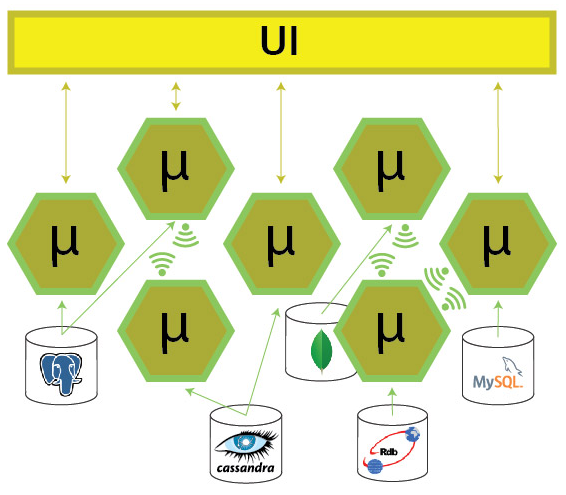
Image from elastic.io article.
In a microservice architecture, a single application is composed from a set of small modular services. Each one is independently deployable, runs as a separate process and communicates through lightweight mechanisms within the ecosystem.
gRPC is a high performance open-source RPC framework which enables such an interoperability. It relies on protocol buffers for interface definition (IDL) and payload serialization into an efficient binary format.
Containers are a great way to deploy microservices because they provide several benefits such as portability, automation, state management, security via image registry vulnerability scanning etc.
MongoDB is a general purpose document-based database system. It offers low-latency high data throughput by using replica sets to scale reads and sharding to scale writes. It is suited for a broad range of use cases, some of which are: recording frequently generated machine/sensor or other schema-less data and building reports on large volumes of data which updates in real time.
This blog post is my attempt to go over the implementation of such a service using Google’s Go programming language which is rapidly gaining popularity in the last few years.
Prerequisites
It is assumed that you already have some familiarity with Go. It’s also helpful to have some understanding of the gRPC framework and containers - particularly Docker.
Objectives
- Write service main entry point
- Add a server layer that uses gRPC
- Add a database layer that uses MongoDB
- Package service container image using Docker
- Test service using grpcc cli interface
Project files
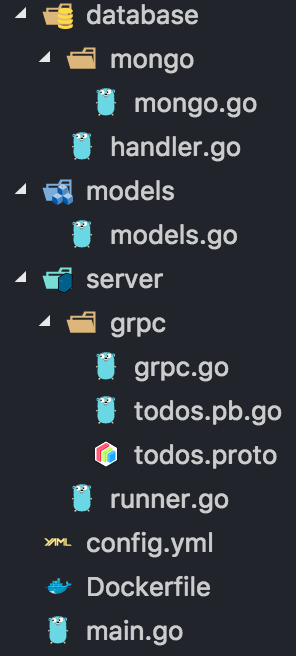
The complete project source code can be downloaded from this GitHub repo.
Entry point
First thing we need to do is to define the entry point of our server in package main so that when the executable is run the server starts listening for client requests.
1
2
3
4
5
6
7
8
9
10
11
12
13
14
15
16
17
18
19
20
21
22
23
24
25
26
27
28
29
30
// main.go
package main
func main() {
config := getConfig()
srv := getServer(config)
err := srv.Start()
if err != nil {
log.Fatal(err)
}
}
func getConfig() *models.Config {
config := new(models.Config)
err := configor.Load(config, "config.yml")
if err != nil {
log.Fatal(err)
}
return config
}
func getServer(config *models.Config) server.Runner {
srv, err := server.Create(config)
if err != nil {
log.Fatal(err)
}
return srv
}
line 6: The config object contains the variables we need to initialize the application - such as host names, ip addresses, etc. In this case, we use the configor library which combines variables we defined in a config.yml with environment variables we set in our Config struct:
line 7: The srv object is of interface type Runner defined in our server package. It contains only one method: Start() which returns a result of type error.
line 9: We call the start method which we expect to block for the lifecycle of the program.
Finally we call log.Fatal if there was an error to log and exit with status code 1.
- Write service main entry point
Server layer
In this package the first things we need to define are the interface Runner mentioned above, and a factory function which creates the appropriate concrete implementation based on the config parameter:
1
2
3
4
5
6
7
8
9
10
11
12
13
14
15
16
17
18
19
20
21
// runner.go
package server
type Runner interface {
Start() error
}
func Create(config *models.Config) (Runner, error) {
var srv Runner
var err error
switch config.Server.Type {
case "grpc":
srv, err = grpc.NewRunner(config)
default:
err = fmt.Errorf("Server type %v is not supported", config.Server.Type)
}
return srv, err
}
line 13: In our case config.Server.Type will be set to grpc, so we will call the NewRunner constructor defined in our grpc sub-package as shown below:
1
2
3
4
5
6
7
8
9
10
11
12
13
14
15
16
17
// grpc.go
package grpc
type Runner struct {
Config *models.Config
Database database.Handler
}
func NewRunner(config *models.Config) (*Runner, error) {
db, err := database.Create(config)
runner := &Runner{
Config: config,
Database: db,
}
return runner, err
}
line 5: The grpc.Runner struct requires fields Config and Database which are used later when we start the server and query the database, respectively.
line 10: Notice the NewRunner constructor creates a Handler object defined in the database package by also following the factory pattern.
Before actually adding any functionality to our grpc Runner, let’s first create a file named todos.proto to define our service’s interface to the outside world.
The contents of the proto file are shown below:
syntax = "proto3";
package grpc;
service Todos {
rpc GetTodos(Request) returns (Response) {}
}
message Request {
string token = 1;
}
message Response {
message Todo {
string id = 1;
string title = 2;
string tag = 3;
int32 priority = 4;
}
repeated Todo todos = 1;
}Syntax: We are using protocol buffers version 3.
Todos: We define a service named Todos, with a single method GetTodos accepting an input parameter of type Request and returning a result of type Response.
Request: The Request only contains one field which we won’t be using in this tutorial. In a production setting we would use that as a form of user authentication.
Response: The Response contains a list of Todo messages with the fields in the order declared above. Notice how we can define nested messages.
Now that we have finished writing the proto file, we are ready to generate our Go interface and stubs using the protocol buffer compiler protoc and the Go gRPC plugin:
protoc -I ./server/grpc/ ./server/grpc/todos.proto --go_out=plugins=grpc:.
Next, let’s continue with the grpc Runner implementation:
1
2
3
4
5
6
7
8
9
10
11
12
13
14
15
16
17
18
19
20
21
22
23
24
25
26
27
28
29
30
31
// grpc.go
package grpc
// func NewRunner ...
func (srv *Runner) Start() error {
listener, err := net.Listen("tcp", srv.Config.Server.Host + ":" + srv.Config.Server.Port)
if err != nil {
return err
}
grpcServer := grpc.NewServer()
RegisterTodosServer(grpcServer, srv)
return grpcServer.Serve(listener)
}
func (srv *Runner) GetTodos(ctx context.Context, req *Request) (*Response, error) {
todos, err := srv.Database.GetTodos()
if err != nil {
log.Println(err)
return nil, err
}
res := &Response{
Todos: srv.mapTodos(todos...),
}
return res, err
}
line 7 Method Start has a pointer receiver to the Runner struct above, so that it implicitly implements the Runner interface defined in the server package earlier.
line 8 We call net.Listen to receive an object of type Listener configured to use the tcp communication protocol and a host name/port combination such as :8000. This means it will listen on all available unicast and anycast IP addresses of the local system on port 8000.
line 13 We call the NewServer constructor defined in the google.golang.org/grpc package - not to be confused with our grpc package above, to obtain an object of type Server. That represents an RPC service’s specification and contains methods/fields which abstract its implementation.
line 14 We need to register grpcServer with our server implementation srv - defined in the method receiver, before invoking the service. It is essential because the provided grpc server needs to map the service’s rpc methods (from the .proto file) to our handlers that implement them. In this case we only need one handler, method GetTodos in line 17.
line 16 Finally we call the grpc server’s Serve method with our listener above and we are ready to accept requests.
Method GetTodos will be called by the grpc server every time a client makes a request to our service. We are then calling the runner’s database handler (which we will look at its implementation in the next section) to retrieve a slice of Todo objects defined in our models package. We need to convert those objects to type Response_Todo which is a struct generated by the protocol buffer compiler in the previous step. Finally we construct the response with the mapped todos attached.
- Add a server layer that uses gRPC
Database layer
Before looking at our database package, let’s first have a quick look at the models package where we define the Todo struct type:
// models.go
package models
type Todo struct {
ID bson.ObjectId `bson:"_id"`
Title string `bson:"title"`
Tag string `bson:"tag"`
Priority int32 `bson:"priority"`
}
Apart from the field declarations, it also contains struct tags to map to the target MongoDB collection’s fields.
BSON is the binary serialization format used by MongoDB to store document field data. The full reference of available types can be found in the manual.
In the database package, similarly to the server package, we will be defining a generic interface which we will call Handler and a factory function Create to determine which type of database handler needs to be initialized based on the config parameter:
1
2
3
4
5
6
7
8
9
10
11
12
13
14
15
16
17
18
19
20
21
// handler.go
package database
type Handler interface {
GetTodos() ([]models.Todo, error)
}
func Create(config *models.Config) (Handler, error) {
var db Handler
var err error
switch config.Database.Type {
case "mongo":
db, err = mongo.NewHandler(config)
default:
err = fmt.Errorf("Database type %v is not supported", config.Database.Type)
}
return db, err
}
line 13: In our case config.Server.Type will be set to mongo, so we will call the NewHandler constructor defined in our mongo sub-package as shown below:
1
2
3
4
5
6
7
8
9
10
11
12
13
14
15
// mongo.go
package mongo
type Handler struct {
*mgo.Session
}
func NewHandler(config *models.Config) (*Handler, error) {
session, err := mgo.Dial("mongodb://" + config.Database.Host + ":" + config.Database.Port)
handler := &Handler{
Session: session,
}
return handler, err
}
line 5: The mongo.Handler struct only requires the field Session from the gopkg.in/mgo.v2 package which is used later to connect to the MongoDB.
line 10: The mgo.Dial method returns a new session to the mongo cluster. We typically only need to call this method once for a given cluster.
Let’s continue with the mongo Handler implementation where we actually use the Session field to make queries to the database:
1
2
3
4
5
6
7
8
9
10
11
12
13
14
15
16
17
18
19
// mongo.go
package mongo
// func NewHandler ...
func (db *Handler) GetTodos() ([]models.Todo, error) {
session := db.getSession()
defer session.Close()
todos := []models.Todo{}
err := session.DB("TodosDB").C("todos").Find(nil).All(&todos)
return todos, err
}
func (db *Handler) getSession() *mgo.Session {
return db.Session.Copy()
}
line 8: The getSession method of our database handler calls session’s method Copy to get a new copy of the session, and we call it every time before using it. This is to ensure the pool of connections to the cluster is managed appropriately.
line 12: This is where we connect to the database named TodosDB and using collection todos with no query arguments to get all the todo records. Finally we pass the memory address of our empty slice of todos to be populated by method All, which is what actually triggers the call to the database.
- Add a database layer that uses MongoDB
Container image
It is time to package our microservice into a container to be deployed to a cluster somewhere like Kubernetes or Mesos.
We will be writing a Dockerfile which contains successive instructions on top of a pre-packaged base box to assemble the image:
# Stage 0
FROM golang:1.9.2-alpine AS build
ARG PROJECT
ENV PROJECT_SRC=/go/src/${PROJECT}
RUN apk add --no-cache git
RUN go get github.com/golang/dep/cmd/dep
COPY Gopkg.lock Gopkg.toml ${PROJECT_SRC}/
WORKDIR ${PROJECT_SRC}
RUN dep ensure -vendor-only
COPY . ${PROJECT_SRC}/
COPY ./config.yml /project/
RUN go build -o /project/server
# Stage 1
FROM alpine:latest
COPY --from=build /project /project
WORKDIR /project
ENTRYPOINT ["./server"]
We used multi-stage builds to significantly reduce the size of the final image, since all we need is a lightweight box to run our executable.
Stage 0 We build the project output from the source and dependencies (vendor packages) and copy the output binary server and config.yml to /project.
Stage 1 We copy the /project directory from stage 0 to a new smaller base image (only 17.7MB!) in this last stage and define the entry-point to our service.
For more info about best practices for writing Dockerfiles check out the user guide.
To build the image we need to supply the PROJECT build argument that represents the base package of our service, in this case github.com/stphivos/todo-api-go-grpc. Change that to match your own project’s package.
We also tag the image with repository name todo-api-go-grpc. If pushed to a cloud provider, the tag needs to be prefixed with a public container registry such as quay.io/<username>/todo-api-go-grpc.
docker build --build-arg PROJECT=github.com/stphivos/todo-api-go-grpc -t todo-api-go-grpc .
- Package service container image using Docker
Test service
The final step is to test our service using a gRPC client.
But first, we start a MongoDB container using the image from docker hub.
docker run -p 27017:27017 --name mongo -d mongo
Find the running container and start a Bash session with it:
docker exec -it `docker ps -f name=mongo -q` bash
Add some records by connecting to the MongoDB Shell:
root@c699564f0238:/# mongo
> use TodosDB
switched to db TodosDB
> db.todos.insert({ "title": "Walk the dog", "tag": "daily", "priority": 1 })
WriteResult({ "nInserted" : 1 })
> db.todos.insert({ "title": "Buy groceries", "tag": "weekly", "priority": 1 })
WriteResult({ "nInserted" : 1 })
Exit both the MongoDB Shell and bash session with the container.
To run our image and make it accessible through the host machine we need to expose the host:container ports the service will be listening on. Optionally, we can supply the set of environment variables supported by our Config struct as shown below:
docker run -it -p 8000:8001 --env DB_HOST=192.168.99.100 --env SERVER_PORT=8001 todo-api-go-grpc
If everything worked as expected we should be able to see output similar to:
2018/01/22 17:00:00 Starting Todos service...
2018/01/22 17:00:00 Configuration: {{grpc 8001} {mongo 192.168.99.100 27017}}
2018/01/22 17:00:00 Accepting requests:
Now let’s use the grpcc cli interface to get the todos from our gRPC service:
grpcc --proto ./server/grpc/todos.proto --address 192.168.99.100:8000 -i
We should be now presented with the grpcc interface:
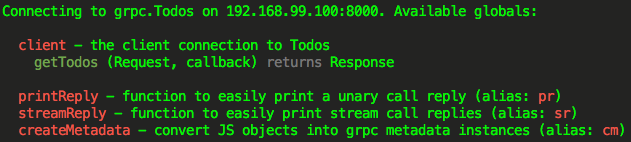
Invoke the client’s getTodos method with a sample request object and printReply convenience callback for printing the response:
Todos@192.168.99.100:8000> client.getTodos({ token: 'xyz' }, printReply)
EventEmitter {}
Todos@192.168.99.100:8000>
{
"todos": [
{
"id": "5a67c5312990d8cba2301512",
"title": "Walk the dog",
"tag": "daily",
"priority": 1
},
{
"id": "5a67c5512990d8cba2301513",
"title": "Buy groceries",
"tag": "weekly",
"priority": 1
}
]
}
- Test service using grpcc cli interface
Wrap-up
If you have any problems following this tutorial, please leave a comment bellow or use the Github Issue Tracker of this repo.
In a future post I will go through deploying this service on Kubernetes, hope you follow along!
Comments